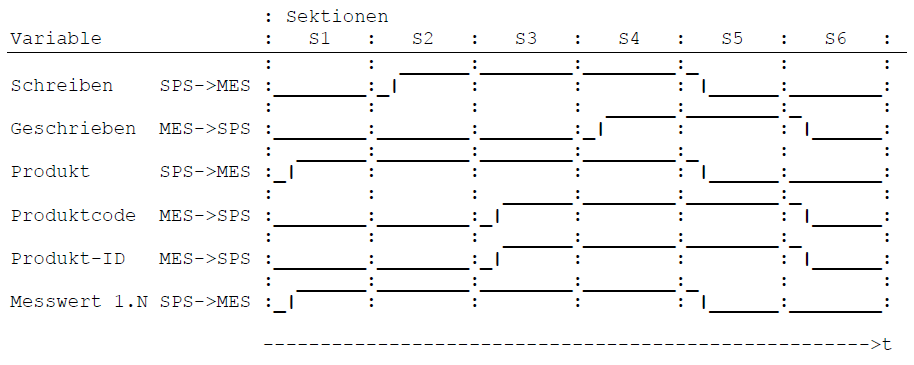(remove this paragraph once the translation is finished)
Variant "Write" c) Save measured values without previous product code
| Variable | Data type | Description | Direction | |
|---|---|---|---|---|
| Written* | BOOL | This variable sets PLC when new data is available and PLC sets it back to FALSE | From PLC to MES | |
| Written* | BOOL | This variable writes TRUE to MES when the data has been stored in the database. MES resets it to FALSE | From MES to PLC | |
| Product* | STRING | The PLC can use this variable to specify a product; e.g. the recipe name (can be static) | From PLC to MES | |
| Product Code* | STRING | The generated product code is provided by MES to the PLC | From MES to PLC | |
| Product ID* | STRING | The generated database GUID is made available by MES to the PLC, so that further measured values can be assigned more quickly | From MES to PLC | |
| Measured value 1..N* | miscellaneous | The measured values or states of the produced part can be specified here in various data formats | From PLC to MES |
- Section 1:
- {Product} is set by PLC at least 300ms before {Write}.
- {Measured values 1..N} is set by PLC at least 300ms before {Write}
- Section 2:
- {Write} is set by PLC.
- Section 3:
- {product code} is set by MES
- {Product ID} is set by MES
- Section 4:
- {Written} is set by MES.
- Section 5:
- {Write} is reset by PLC (Reason: rising edge {Write}).
- {Product} is reset by PLC (Reason: rising edge {Written})
- {Measured values 1..N} is reset by PLC (Reason: rising edge {Written})
- Section 6:
- {Written} is reset by MES (Reason: falling edge of {Written}).
- {Product code} is reset by MES (Reason: falling edge of {Write})
- {Product ID} is reset by MES (Reason: falling edge of {Write})